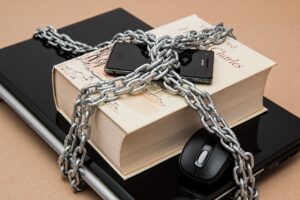In the animated corporate world, we frequently find ourselves navigating through a sea of technological terminologies and concepts, each one appearing to be more important than the last. The computer server, however, stands out as the unsung hero of our operations in the midst of this digital maze.
I’ve learned that understanding what a computer server is and how it works is not only helpful—it’s downright essential for someone running a business. It is the unseen engine that keeps our business operations operating smoothly, enabling communication, storing important data, and guaranteeing the stability of our online presence.
What is a server?
A server is a system, a software, or piece of hardware in the context of computers that offers services to other machines, also referred to as clients. The server responds to requests from clients after receiving them. A few examples of the many uses for the servers include hosting websites, storing files, and sending emails. Comparatively speaking, servers are made to perform at higher levels than regular computers.
Imagine a server as the busy organizer behind the scenes of a big event. It’s the one making sure everyone, from the computers to the applications, is talking and working together smoothly. It stores information, manages who gets to see what, and runs important programs.

In simple terms, a server is like the brain that keeps things organized and flowing well in a company. It’s a bit like the conductor of an orchestra, making sure all the instruments play together perfectly to create a beautiful symphony of work.
A Server can be physically located within an organization’s premises, hosted in a data center through a leasing arrangement, or exist in the cloud, which means they are operated and maintained by a third-party service provider over the internet. On-premises servers provide direct control and physical access but entail higher maintenance and infrastructure costs. Leasing server space in a data center offers a balance between control and cost-effectiveness, as the infrastructure is managed by the data center provider. Cloud servers offer scalability, cost efficiency, and flexibility, with the added benefit of offloading maintenance tasks to the cloud service provider, allowing businesses to focus on their core operations.
Why SMBs Need Servers?
- To Centralize Data Storage. Servers allow SMBs to store and manage their data in a centralized location. This means all employees can access files, documents, and applications from one place, making collaboration and information sharing much more efficient.
- To Secure Data and Backup. Servers provide features for data security and backup. They can be configured to enforce access controls, encryption, and regular backups to prevent data loss and protect sensitive information.
- To Improved Collaboration. With a server, SMBs can implement collaborative tools and software, such as shared calendars, file sharing platforms, and collaborative editing tools. This fosters teamwork and boosts productivity.
- For Communication Services. Servers can host email services, allowing businesses to have custom email addresses (e.g., yourname@yourcompany.com). This not only looks more professional but also provides control over security and privacy.
- For Application Hosting. Many businesses rely on specific software applications to run their operations. Servers can host these applications, providing reliable access to employees while ensuring that they run smoothly.
- For Remote Access and Mobility. A server can enable remote access to company resources, allowing employees to work from different locations. This is crucial for businesses with remote or mobile workforces.
- For Scalability. As SMBs grow, their IT needs will evolve. Servers can be scaled up by adding more storage, memory, or processing power to meet the increased demands.
- For Security and Compliance. Servers can be configured to enforce security policies and compliance standards. This is crucial for protecting sensitive data and meeting regulatory requirements in industries like healthcare and finance.
- To Optimize Resources. By using a server, SMBs can make better use of their hardware resources. For instance, a single server can host multiple virtual servers, each running different tasks or applications.
- To Reduce Downtime. Servers are designed for high uptime and reliability. This means fewer instances of downtime, which can be crucial for businesses that rely heavily on their IT infrastructure.
In technology, Servers play a vital role in SMBs by providing a reliable and centralized platform for data storage, applications, communication, and security. They are a fundamental component of a robust IT infrastructure that can enhance productivity and support business growth.
Most SMBs can live with just using a DNS server and a File server, but of course it still depends on your needs. Below are common examples of servers SMBs use.
Examples of commonly used servers.
- Web Server: These servers store and deliver web pages to users’ web browsers. Apache and Nginx are popular web server software.
- File Server: These servers store and manage files that can be accessed by users or other devices on a network. They are often used for sharing documents and resources within an organization.
- Database Server: These servers manage and store databases, allowing users or applications to retrieve and update data. MySQL, Oracle, and Microsoft SQL Server are common database server software.
- Mail Server: Mail servers handle the sending, receiving, and storage of email messages. Examples include Microsoft Exchange for businesses and Postfix for open-source options.
- Print Server: These servers manage and control printing tasks on a network, making it possible to share printers among multiple users.
- Game Server: Game servers host online multiplayer games, enabling players from around the world to connect and play together. Examples include servers for games like Minecraft, World of Warcraft, and Counter-Strike.
- Proxy Server: Proxy servers act as intermediaries between client devices and other servers. They can be used for various purposes, including caching web content, improving security, and enhancing network performance.
- DNS Server: Domain Name System (DNS) servers translate human-readable domain names (like www.example.com) into IP addresses (like 192.168.1.1) so that computers can locate each other on the internet.
- Application Server: These servers host and manage the execution of software applications, providing services like application deployment, security, and load balancing.
- Authentication Server: These servers verify the identity of users or devices trying to access a network or application. Examples include RADIUS servers for Wi-Fi authentication and LDAP servers for user directory services.
- Chat or Messaging Server: These servers enable real-time communication among users, often used in messaging apps and collaboration platforms.
- FTP Server: File Transfer Protocol (FTP) servers facilitate the transfer of files between computers over a network.
- VoIP Server: Voice over Internet Protocol (VoIP) servers handle voice and video communication over the internet, used in services like Skype and Zoom.
When considering servers for small and medium-sized businesses (SMBs), it’s important to assess and balance your specific requirements such as performance, like its computing power, storage capacity, scalability, and affordability before making a final decision.
Additionally, consider factors like warranty, support, and compatibility with your existing IT infrastructure. It’s also advisable to consult with an IT professional or vendor to ensure the selected server aligns with your business objectives. And of course, teaming up with Managed Service Providers (MSPs) would ease the challenges of handling it on your own.